Are you tired of watching your operating costs skyrocket, all while trying to maintain the quality of your printed materials? What if there were unexpected ways to trim those expenses without sacrificing the quality you rely on?
Imagine discovering strategies that not only streamline your printing process but also keep your budget in check. It’s easier than you think, and we’ve got the insights you need. You’ll uncover five unexpected ways your printing strategy can cut operating costs, all while ensuring your printed materials remain top-notch.
Get ready to transform your approach and see your savings grow. Let’s dive in and explore how you can optimize your printing strategy for better efficiency and reduced costs.
Optimize Print Volume
Discover how adjusting your print volume can lower costs without losing quality. Explore five surprising strategies that streamline operations and enhance efficiency. Cut expenses while maintaining top-notch results in your printing processes.
In today’s fast-paced business world, cutting costs without sacrificing quality can be a game-changer. One area often overlooked is your printing strategy. By optimizing print volume, you can significantly reduce operating costs. Think about the stacks of paper and cartridges you go through each month. It’s time to take control and make a smart change.Assess Current Usage
First, take a close look at how much printing you actually do. You might be surprised at the volume. Gather data on the number of pages printed weekly or monthly. A simple audit can reveal inefficiencies. Are there unnecessary print jobs happening? Look for patterns where printing could be reduced or eliminated. Have you ever printed a long document only to realize you didn’t need it? This happens more often than you think. Consider if digital alternatives like PDFs or cloud storage could replace paper copies. Challenge your team to reduce reliance on paper when it’s not essential.Implement Print Quotas
Setting print quotas can dramatically change the way your office functions. It’s a straightforward way to control costs. Decide on a reasonable limit for each employee or department. This encourages mindful printing habits. Let’s say your office sets a quota of 100 pages per month per employee. You’ll soon notice a shift in behavior. People start questioning if they really need to print that email or report. This change promotes eco-friendly practices and saves money. Imagine the satisfaction of seeing your supply costs drop while maintaining efficiency. Have you thought about how much you could save by just printing smarter? Implementing quotas isn’t just about cutting costs; it’s about fostering a culture of responsibility and innovation. Could your business benefit from these strategies? It’s worth considering how small changes can lead to big savings. Focus on optimizing your print volume and see the difference it makes.Leverage Digital Solutions
In today’s digital age, leveraging digital solutions can cut printing costs. Businesses can maintain quality while reducing expenses. Embracing digital strategies offers efficiency and sustainability. It’s about smart choices. Let’s explore unexpected digital strategies.
Adopt Cloud Printing
Cloud printing reduces hardware expenses. It eliminates the need for multiple printers. With cloud solutions, print from any device. This flexibility saves money and space. Software updates happen automatically, reducing maintenance costs. It’s efficient and cost-effective.
Utilize E-signatures
E-signatures reduce paper usage. Less paper means lower printing costs. Digital signatures are secure and fast. They save time and resources. No need for physical storage. E-signatures simplify document handling. They are environmentally friendly too.
Choose Energy-efficient Devices
Choosing energy-efficient devices can significantly reduce printing costs. Modern printers have features that save energy. These devices use less power when idle and during printing. This not only cuts electricity bills but also contributes to environmental sustainability. Businesses can maintain high-quality prints while reducing their carbon footprint.
Evaluate Energy Ratings
Look for printers with high energy ratings. Devices with Energy Star certification consume less power. They are designed to be energy-efficient without sacrificing performance. Compare different models to find the most efficient one. Consider both energy usage and printing capabilities.
Consider Multifunction Printers
Multifunction printers can serve multiple purposes. They print, scan, copy, and fax. This reduces the need for multiple devices, saving space and energy. These all-in-one printers often have energy-saving modes. This helps further cut down on electricity use. Opting for a multifunctional device can streamline operations.
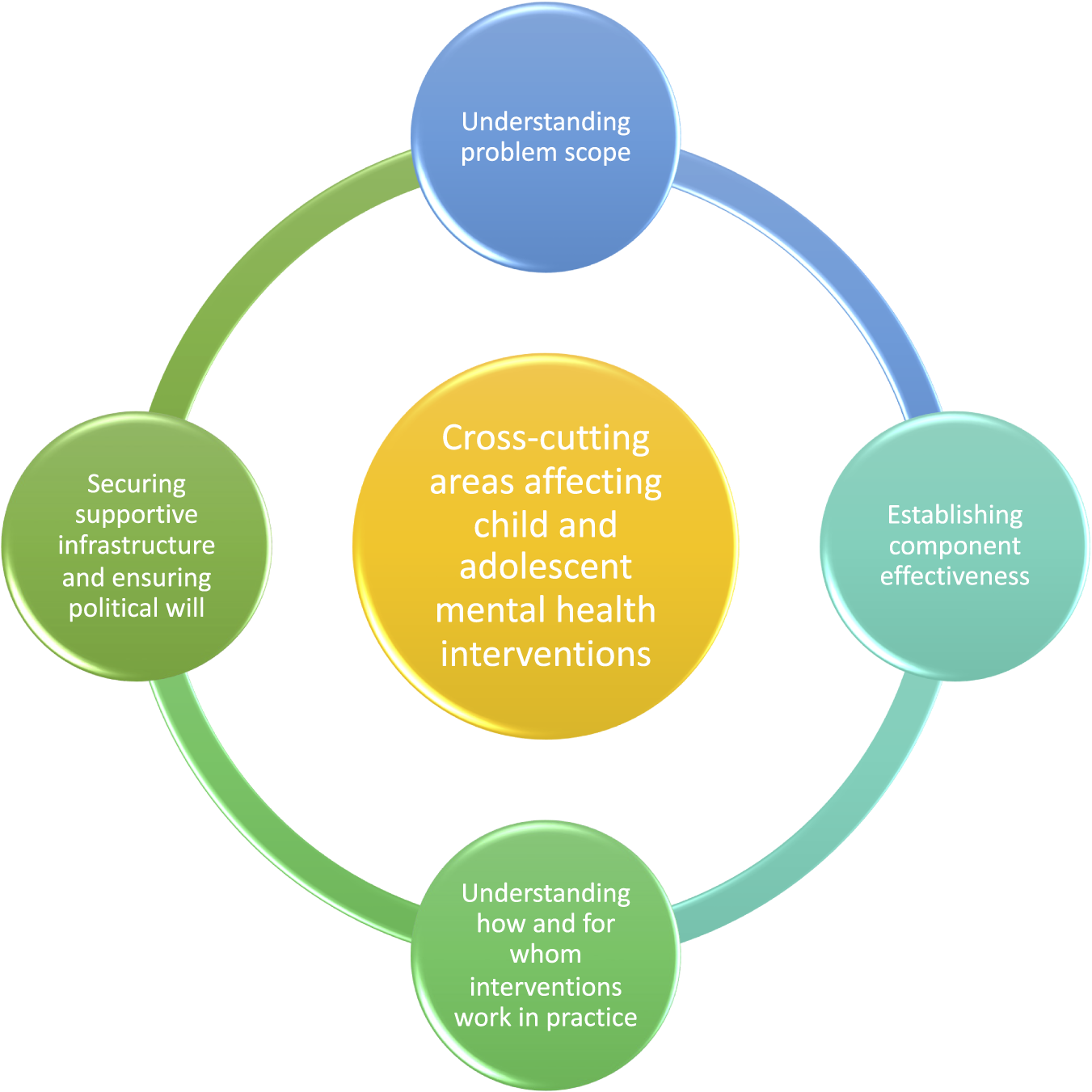
Credit: www.cambridge.org
Use Eco-friendly Materials
Eco-friendly materials can reduce printing expenses while maintaining quality. Sustainable choices lower costs and benefit the environment. Consider recycled paper and soy-based inks for an effective strategy.
Switching to eco-friendly materials in your printing strategy can significantly cut costs while maintaining high-quality output. Many businesses shy away from green alternatives, thinking they’re expensive or inferior. But in reality, these materials can be both cost-effective and sustainable. Embracing this shift not only supports the environment but can also enhance your brand’s reputation.Select Recycled Paper
Recycled paper has evolved remarkably over the years. It’s no longer the dull, rough material it once was. Today’s recycled paper can match the quality of virgin paper, offering a smooth texture and vibrant whiteness. Choosing recycled paper can reduce costs in the long run. It often requires less energy and water to produce. Plus, using recycled paper can appeal to eco-conscious customers, potentially boosting your sales. Have you ever considered how much waste your company generates with traditional paper? By switching, you contribute to a circular economy, where materials are reused and waste is minimized. This can be a selling point for your business, setting you apart from competitors.Opt For Soy-based Inks
Soy-based inks are a game changer in the printing world. Unlike petroleum-based inks, they are derived from natural resources, making them biodegradable and less harmful to the environment. These inks often provide more vibrant colors. They can also help your prints last longer without fading. This means fewer reprints and less waste, translating to cost savings over time. Have you ever thought about the health impact of the inks you use? Soy-based inks release fewer volatile organic compounds (VOCs), improving air quality in your workspace. This can lead to a healthier environment for you and your team, reducing health-related costs in the long term. Incorporating eco-friendly materials into your printing strategy is more than just a trend. It’s a smart business move that can cut costs, improve quality, and boost your brand image. Are you ready to make the switch and see the benefits for yourself?Implement Regular Maintenance
Regular maintenance keeps printing equipment running smoothly, preventing costly breakdowns. It ensures efficiency and consistent print quality, saving money.
Implementing regular maintenance in your printing strategy may seem like an obvious step, but its impact on cutting operating costs is often underestimated. It’s not just about keeping your printers in top condition; it’s about preventing unexpected breakdowns that can lead to significant expenses. Regular maintenance ensures that your printing equipment runs smoothly, extending its lifespan and maintaining print quality.Schedule Routine Checks
Creating a routine check schedule is crucial. Imagine your printer breaking down in the middle of a major project—stressful, right? Prevent such scenarios by scheduling routine checks to identify potential issues before they become costly problems. Routine maintenance doesn’t have to be complex. Check for toner levels, clean print heads, and inspect for paper jams. These simple checks can prevent downtime and save you money on emergency repairs. Use a calendar reminder to keep track of maintenance tasks. This simple habit ensures that maintenance isn’t overlooked, keeping your operations running smoothly.Train Staff On Best Practices
Training your staff on best practices can significantly impact your printing costs. When everyone knows how to properly use and maintain printers, the risk of user-induced errors reduces dramatically. Consider organizing a short training session. Teach your team how to load paper correctly, replace toner cartridges, and clear minor jams. These skills will empower them to handle minor issues, reducing the need for costly service calls. Encourage your staff to report any unusual printer behavior immediately. Early detection can prevent minor issues from escalating into expensive repairs. Have you ever experienced a costly printer issue that could have been avoided with regular maintenance? Implementing these strategies can make a significant difference in your operating costs.Credit: en.wikipedia.org

Credit: prlab.co
Frequently Asked Questions
How Can Printing Strategies Reduce Costs?
Optimizing your printing strategy can significantly lower costs. Implementing digital solutions and minimizing paper waste are effective tactics. Streamlining print processes, using energy-efficient printers, and managing supply inventory also help. These methods maintain quality while cutting expenses, benefiting your business’s bottom line.
What Are Digital Printing Benefits?
Digital printing offers quick turnaround and cost-effectiveness for small runs. It provides high-quality prints with vibrant colors. This method reduces waste and setup costs, making it ideal for on-demand printing. Digital printing also allows for easy customization, enhancing efficiency and lowering overall printing expenses.
Can Managed Print Services Save Money?
Yes, managed print services can save money by optimizing print environments. They help identify inefficiencies and reduce unnecessary printing. By monitoring usage and maintaining equipment, these services lower operational costs. Additionally, they provide insights into consumption patterns, allowing for better resource allocation and cost management.
How Does Duplex Printing Reduce Costs?
Duplex printing, or double-sided printing, cuts paper usage in half. This simple strategy significantly reduces paper costs. It also decreases storage and disposal expenses. By implementing duplex printing, businesses can maintain quality while lowering environmental impact. Overall, it’s a cost-effective solution for efficient resource management.
Conclusion
Cutting costs without losing quality is possible with a smart strategy. Simple changes can make a big difference. Choose energy-efficient printers to save money. Digital tools reduce paper waste effectively. Regular maintenance prevents costly repairs. Use print management software for better tracking.
Optimize your print layout to use less ink. These steps keep quality high and expenses low. Start small, see big results. Your budget will thank you. Stay competitive with efficient printing habits.


